
Agency Integration - Integrating via the CIS-Net node
For backwards compliance reasons, it will still be possible to submit repertoire updates via a CIS-Net MWI node.
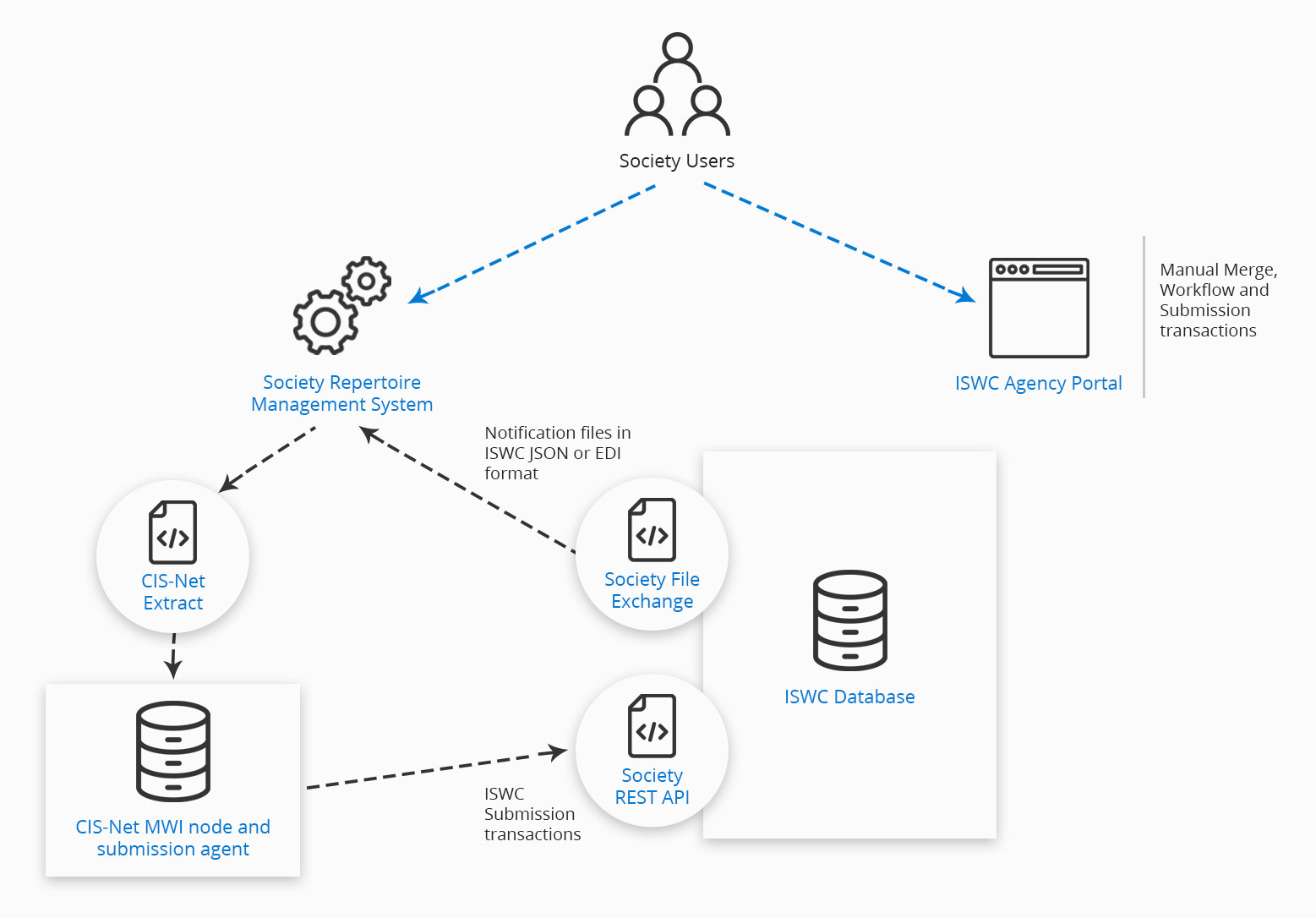
Integrate ISWC Submission transactions via CIS-Net node
The local data broker and ISWC agent will support the new REST API to submit additions, changes and deletions seamlessly. The loading process will also remain unchanged (via data loaders for WID-EDI or CISML submissions, custom-made or proprietary data loaders are also supported) so that there will be no change required to the existing data loading process.
More complex operations may be used by societies for deeper integration with the ISWC Database using the REST API directly. These include operations tagged as "ISWC merge", "ISWC Search" and "ISWC Workflow Tasks". For more details check out the REST API specifications and documentation.
Make manual transactions via the new ISWC Agency Portal
This web portal is available to all existing CIS-Net users and is authenticated through the same user name and password system. Key actions that can be carried out through this portal include:
Merging of two or more ISWCs where they have been identified as being associated with the same work
Viewing and approving / rejecting society workflow tasks
Searching and viewing existing ISWCs and associated metadata
Making once off submissions to assign new ISWCs where an ISWC is needed prior to the work being fully registered in a society's repertoire management system
Ingest Notification files from the ISWC Database to keep your society repertoire management system up-to-date
Other societies can make changes to ISWCs and associated metadata for works in your repertoire management system. These changes are made available in Notification files from the ISWC Database. These files should be ingested to ensure your repertoire management system is in-synch with the ISWC Database. Notifications are available in three supported file formats: ISWC JSON Format, ISWC Modern EDI Format and Existing EDI Format.
Download the JSON File Format Specification here
Download the JSON File Format Developer Artefacts Zip File here